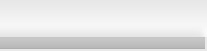Valuation system
Valuation system
The valuation system of the 15D is based on an application of the multiattribute utility theory. The single index (15D score) on a 0‑1 scale, representing the overall HRQoL (0 = being dead, 0.0162 = being unconscious or comatose, 1 = no problems on any dimension = ‘full’ HRQOL) is calculated from the health state descriptive system by using a set of population‑based preference or utility weights. Such a weight for each level of each dimension is obtained by multiplying the level value by the importance weight of the dimension at that level. Mathematically the calculation of the 15D scores can be expressed as follows:

where Ij(xj) = the average relative importance people attach to various levels of dimension j (j = 1, 2,..,15), and wj(xj) = the average value people place on various levels of dimension j.
The level values on a 0‑1 scale, reflecting the goodness of the levels relative to no problems on the dimension and to being dead, and the importance weights summing up to unity, have been elicited from representative population samples by using a combination of rating scale and magnitude estimation methods (ratio scale with quantifiers). A more detailed description of the valuation system has been published elsewhere (Sintonen H. The 15D instrument of health‑related quality of life: properties and applications. Ann Med 2001; 33: 328‑336 and Sintonen H. The 15D‑measure of health‑related quality of life. II. Feasibility, reliability and validity of its valuation system. National Centre for Health Program Evaluation, Working Paper 42, Melbourne 1995 (Load wp42) or download wp42 from:
http://business.monash.edu/__data/assets/pdf_file/0003/391422/wp42.pdf
Duration of health states in valuation: In valuation the duration of health states was unspecified and thus uncertain. In this respect the valuation thus took place behind the veil of ignorance, since in reality the duration of states is rarely known. Thus the valuations apply to health states of any duration contrary to some other instruments, where the valuations only apply to a specified duration.
Incorporating utility (preference) weights to ratings on the 15D questionnaire
There are several ways of getting the utility (preference) weights incorporated in the ratings on the 15D questionnaire.
1) If you are using one of the electronic (internet-based) 15D data collection systems provided by some commercial firms (e.g. BCB Medical Oy in Finland, CheckWare in Norway), the systems autocatically incorporate the weights.
2) Those, who have an access to Excel and are familiar with its use, can be provided with a pre-programmed excel sheet, onto which the 15D data collected with paper questionnaires can be entered and the sheet automatically incorpores the weights. In order to get the excel file and instructions, please contact harri.sintonen@helsinki.fi.
3) Another way is that you enter the 15D data collected with paper questionnaires onto an ordinary blanc Excel sheet or SPSS data file according to the instructions given below and then send the file to Harri Sintonen as an email attachment. He incorporates the weights and then returns the file as an email attachment to the user for analysis. Before sending any files you should first contact harri.sintonen@helsinki.fi to agree on the terms and timetable of that work.
4) Yet another way is more labour intensive and suits users, who have an access to statistical programmes and are familiar with their use. Below are instructions for SPSS users. If you are using some other statistical programme you can build a corresponding set of transformation commands with the syntax of that programme to calculate the scores. The valuation algorithm is readily available for SPSS, Stata, SAS, R and Excel upon request from harri.sintonen@helsinki.fi.
In this option you will be provided with a file entitled “SPSS script for calculating 15D scores.sps” (available from Harri Sintonen upon request after user registration or agreement on the use of the 15D) contains the 15D scoring system (valuation algorithm) in SPSS format (can be opened for viewing for example with Word or WP). The file is provided with the understanding that the file or its content are not given to any third party without permission from Harri Sintonen.
In this file it is assumed that
-
the dimensions (= variables) are named MOVE, SEE, HEAR, BREATH, SLEEP, EAT, SPEECH, EXCRET, UACT, MENTAL, DISCO, DEPR, DISTR, VITAL, SEX (in follow-up measurements with a number indicating the point of measurement, e.g. MOVE6, if the measurement took place at 6 months)
-
for each dimension, the level checked/ticked by the respondent is coded as 1-5, i.e., as the levels are numbered on the questionnaire (1=the highest/best level, 5=the lowest/worst level),
-
these data are in an open SPSS data file (.sav system file).
The data can also be created by following the above instructions (variable names, coding) on Excel, and the Excel file is then read onto SPSS.
In the valuation algorithm the basic variables (MOVE, SEE …) are duplicated twice into MOVE1, SEE1 etc. and MOVE2, SEE2 etc. with the COMPUTE commands. Then MOVE1, SEE1 etc. are RECODED to contain the level values within each dimension. They show the average distances between the levels on each dimension in people's mind. These level values do not contain the importance weights of the dimensions and can be used e.g. for drawing 15D profiles on a 0-1 scale for individuals or groups (based on the average level value of the group on each dimension).
MOVE2, SEE2 etc. are RECODED to contain the actual preference weights of each dimension and level. Thus these weights include both the level values and the relative importance weights of the dimensions. When these recoded variables MOVE2, SEE2 etc. are added in the last COMPUTE command you receive the total 15D score (D15SCORE) on a 0-1 scale. After that the *2 variables are deleted as unnecessary. (If you are using different variable names e.g. in follow-up measurements, you have to change the names in the algorithm to correspond to your variable names).
If you are using SPSS you can compute all these values by using the file “SPSS script for calculating 15D scores.sps”. After opening your data file choose File, open, syntax (*.sps), then choose the directory, where “SPSS script for calculating 15D scores.sps” is, after which you see file name “SPSS script for calculating 15D scores.sps” in the window. Open it to the syntax window and choose Run/all. In the end of the run the variables MOVE2, SEE2 etc. are deleted.
If you are not able to open the files or if you encounter any other problems, please do not hesitate to contact harri.sintonen@helsinki.fi.
5) If your data file contains missing data (some questions are not answered by the respondents), then the 15D score is not computed. Should you like to replace missing data, then you should request from harri.sintonen@helsinki.fi the combined valuation algorithm and algorithm for replacing possible missing data. It is available in SPSS and R format. For more information on this, see the page "Replacing missing data" on this website.